How to enter your license code
0) Download and install the latest trial version from this webpage, the trial version becomes the full version with your license code.
1) Open the license window
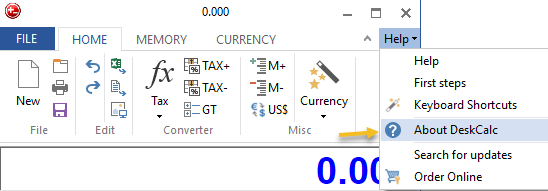
2) Open the license code window
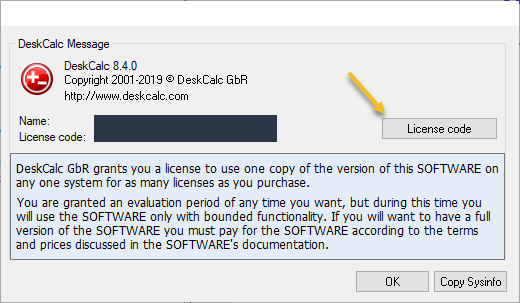
3) Enter your license code and licence name (copy&paste)

4) If the license code&name was entered correctly, you'll see that Deskcalc is registered with your license information:

What could be done, if the license code resets after restart
1) Open the options window
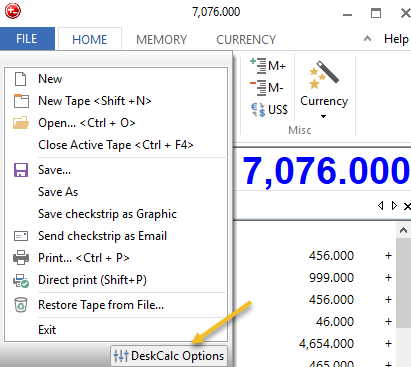
2) Choose: User
User... license and settings are located in the Windows users directory
All users... license and settings are located in the installation folder. Not all users have write access to the installation folder.

What's next, if the license code is still not remembered

I am an expert and like to save the license code to the settings file on my own
Open the installation folderm usually this is c:\program files (x86)\ and search for static.ini
Open static.ini with notepad or any other text editor:
add a line with name=
add a line with code1=
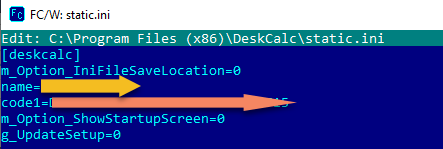
copy&paste your name&license code to these new lines
save the file
restart Deskcalc
It still does not work?
In this case you've had installed an earlier version of Deskcalc and Windows stored these old
configuration files in a virtual directory. Open File Explorer and search for "static.ini" or "deskcalc4.ini"
on drive C:\
If the file explorer finds one of these files in a directory like "C:\Users\USERNAME\AppData\Local\VirtualStore\Program Files (x86)\Deskcalc"
--> close DeskCalc
--> then delete these files and restart Deskcalc
