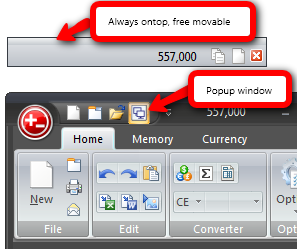
DeskCalc has at least three different ways of showing the actual calculation result, two are know from V4.x these are 1) and 2) but the 3) option is new to V5.x
1) Set the always on top featur, see the options icon
2) Press CTRL + SPACE and you'll get a small window on the upper corner of the screen. While this is great, becausey ou can even calculate with this small window, without showing the main DeskCalc window, it is not free moveable and relatively large.
3) This is the small popup window shown in the picture on the right. It is free moveable, shows the actual result and has three additional buttons. From left to right these are: Copy to clipboard, Show Deskcalc and "Close popup" window.
