- Reduced hardware costs:
A software adding machine eliminates the need for a separate physical calculator or computer, reducing hardware costs. - Lower upfront costs:
Software adding machines are available as download, with lower upfront costs compared to the cost of purchasing a physical calculator. - No maintenance costs:
There are no hardware components to maintain or repair with a software adding machine, reducing maintenance costs. - Scalability:
Software adding machines can be scaled up or down as needed, without incurring additional hardware costs. - Cost-effective for businesses:
For businesses, using a software adding machine can reduce costs associated with purchasing and maintaining hardware for multiple employees. - Accessibility:
Software adding machines can be accessed from any device with an internet connection, eliminating the need to purchase separate hardware for remote workers.
Overall, using a software adding machine can help individuals and businesses reduce costs and streamline their financial processes.
4K screen support
At least with Windows 10 version 1909 high resolutions are supported in a way that DeskCalc works without display errors.
The video shows a 4K monitor on the right side and a HD monitor on the left side. The display is correct on both devices, it is even possible to move DeskCalc from one monitor to the other without any problems.
On the 4K monitor the display is independent from the scaling, no matter if 100% or higher, as far as OK.
Privacy Policy
Last updated: (09/01/2017)
pmasoft ("us", "we", or "our") operates http://www.deskcalc.com (the"Site"). This page informs you of our policies regarding the collection, use and disclosure ofPersonal Information we receive from users of the Site.
We use your Personal Information only for providing and improving the Site. By using the Site, youagree to the collection and use of information in accordance with this policy.
Information Collection And Use
While using our Site, we may ask you to provide us with certain personally identifiable information that can be used to contact or identify you. Personally identifiable information may include, but is not limited to your name ("Personal Information").
Log Data
Like many site operators, we collect information that your browser sends whenever you visit our Site("Log Data").This Log Data may include information such as your computer's Internet Protocol ("IP") address,browser type, browser version, the pages of our Site that you visit, the time and date of your visit,the time spent on those pages and other statistics.In addition, we may use third party services such as Google Analytics that collect, monitor and analyze this.
Communications
We may use your Personal Information to contact you with newsletters, marketing or promotional materials and other information that
Cookies
Cookies are files with small amount of data, which may include an anonymous unique identifier.Cookies are sent to your browser from a web site and stored on your computer's hard drive.Like many sites, we use "cookies" to collect information. You can instruct your browser to refuse allcookies or to indicate when a cookie is being sent. However, if you do not accept cookies, you maynot be able to use some portions of our Site.
Security
The security of your Personal Information is important to us, but remember that no method of transmission over the Internet, or method of electronic storage, is 100% secure. While we strive touse commercially acceptable means to protect your Personal Information, we cannot guarantee its absolute security.
Information collected through your use of the App
The App does not collect any information about your device, usage etc.
Changes To This Privacy
PolicyThis Privacy Policy is effective as of (01/09/2017) and will remain in effect except with respect to anychanges in its provisions in the future, which will be in effect immediately after being posted on this page.We reserve the right to update or change our Privacy Policy at any time and you should check thisPrivacy Policy periodically. Your continued use of the Service after we post any modifications to the Privacy Policy on this page will constitute your acknowledgment of the modifications and your consent to abide and be bound by the modified Privacy Policy.If we make any material changes to this Privacy Policy, we will notify you either through the emailaddress you have provided us, or by placing a prominent notice on our website.
Contact Us
If you have any questions about this Privacy Policy, please contact us.
How to enter your license code
0) Download and install the latest trial version from this webpage, the trial version becomes the full version with your license code.
1) Open the license window
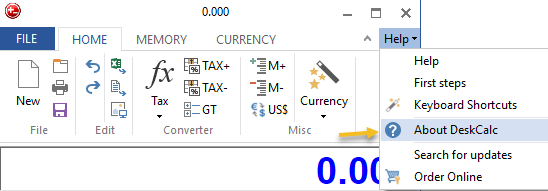
2) Open the license code window
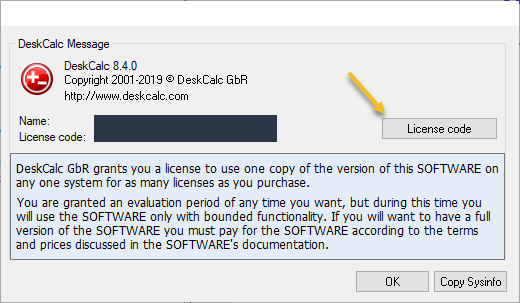
3) Enter your license code and licence name (copy&paste)

4) If the license code&name was entered correctly, you'll see that Deskcalc is registered with your license information:

What could be done, if the license code resets after restart
1) Open the options window
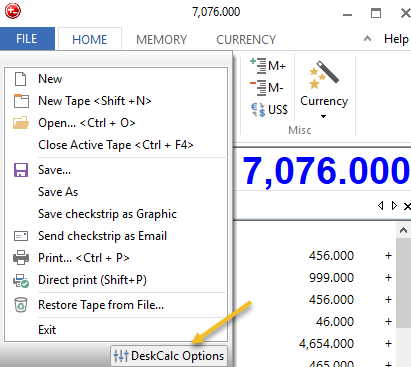
2) Choose: User
User... license and settings are located in the Windows users directory
All users... license and settings are located in the installation folder. Not all users have write access to the installation folder.

What's next, if the license code is still not remembered

I am an expert and like to save the license code to the settings file on my own
Open the installation folderm usually this is c:\program files (x86)\ and search for static.ini
Open static.ini with notepad or any other text editor:
add a line with name=
add a line with code1=
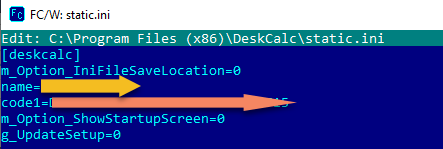
copy&paste your name&license code to these new lines
save the file
restart Deskcalc
It still does not work?
In this case you've had installed an earlier version of Deskcalc and Windows stored these old
configuration files in a virtual directory. Open File Explorer and search for "static.ini" or "deskcalc4.ini"
on drive C:\
If the file explorer finds one of these files in a directory like "C:\Users\USERNAME\AppData\Local\VirtualStore\Program Files (x86)\Deskcalc"
--> close DeskCalc
--> then delete these files and restart Deskcalc
